Description
Ink Express A4 Dark Inkjet Heat Transfer Paper
The Ink Express Dark transfer paper is ideal for those who are wanting to print onto dark and coloured textiles using inkjet pigment ink. Create your own custom t-shirts with your inkjet printer using our affordable heat transfer paper. This opaque, inkjet-printable heat transfer paper is perfect for custom printing t-shirts that are black or coloured and offers incredible opacity and durability wash after wash! Featuring a thin printable transfer layer our Ink Express heat transfer paper can be adhered to a wide range of t-shirts and fabrics including cotton, polyester and a mixed blend, making it the perfect all-round transfer paper for your prints.
Features;
- Ideal for t-shirt printing onto dark and coloured garments to include t-shirts, tote bags and other textiles.
- Suitable for any inkjet printer using pigmented inkjet ink. Dye ink is not suitable as it will wash out.
- Can be applied to 100% cotton, polyester and other fabric blends (usually cotton).
- Can be applied with a heat press or conventional home iron, for the best results, we strongly recommend using a heat press.
- For use with all inkjet printers. Epson is our preferred printer manufacturer as we have tried and tested these.
We encourage our customers to test the product before purchasing large quantities – small quantities are available.
A4 and A3 size available.
Trouble Shooting Guide
- If the backing paper does not peel off easily, tear an edge to begin the peeling process
- If colours are bleeding/feathering, reduce the amount of ink coverage in the printer settings or do not expose to moisture
- If have cracks and edges are peeling, follow the instructions carefully – use strong pressure, the right amount of heat, and the right length of ironing time. Remember large images need more time
- If edge lift-off: Make sure the edges are rounded. Sharp edges have a tendency to lift off especially after multiple washes
- Drying time will vary depending on the printer, ink brand, ink coverage, and room conditions
- Store unused paper in the original package. Keep the open package in a cool, dry place
Recommended settings
Temperature: 180 degrees
Time: 30 seconds
Pressure: Medium
Visit our frequently asked questions page for more information. [Click here]
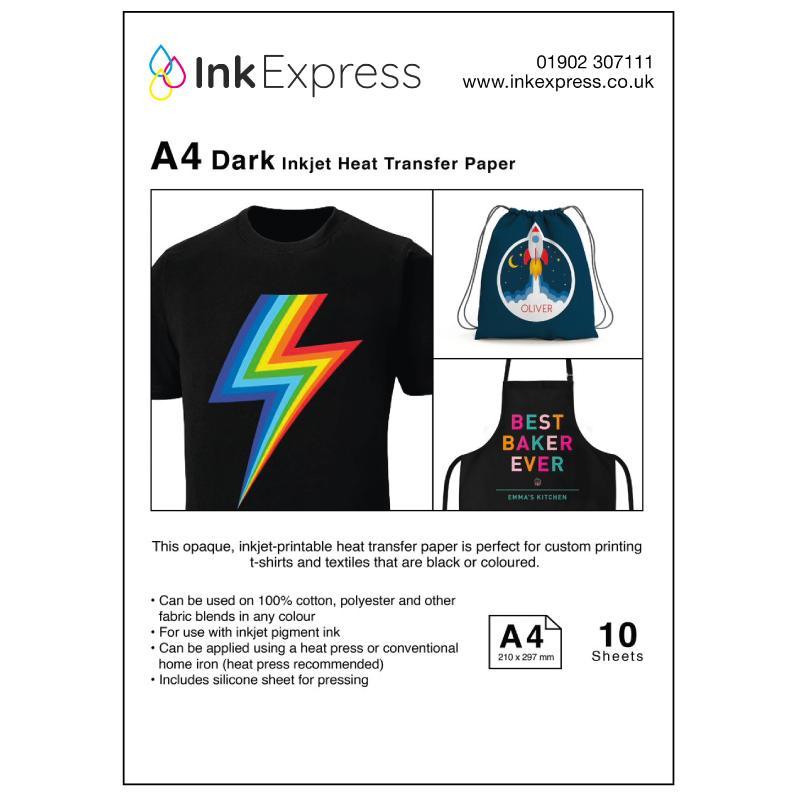

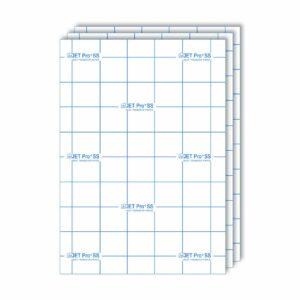
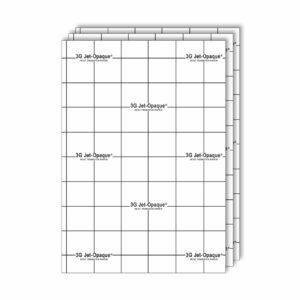


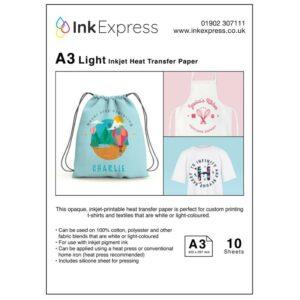




Reviews
There are no reviews yet.